Video capabilities are coming to MyMidjourney. Join the waitlist to get eary access. Learn more.
How to Use Midjourney: A Comprehensive Guide to AI-Generated Artwork Creation
Discover the power of Midjourney, a generative AI tool for creating stunning artwork. Learn how to get started, write effective prompts, and optimize your usage with our step-by-step guide.

What is a Prompt?
A Prompt is like telling an artist what you want in words. It helps Midjourney understand the image you're looking for.
Making Good Prompts
Creating a good prompt is like giving clear directions. The more specific you are, the better the results. For example, you can say musician looking at his laptop excitedly.

Remember, better prompts lead to better images. Trying different prompts can lead to amazing pictures.
More than Just Words
Prompts aren't just about typing. You can describe feelings or mention other pictures you like. For example, you can say, Make it look like a calm painting by Van Gogh to get a specific style. Our web interface has fields for adding reference artists and styles.
Some Prompt Tips
Be Clear and Short
Keep prompts clear and not too long. Just like writing a good message, it's better not to use too many words.
For instance, "a realistic cat" will generate cat images, but a realistic cat with long white fur and blue eyes will give more details. However, keep your prompts concise. Anything written after approximately 40 words is likely to be ignored; after 60 words, it becomes highly likely to be ignored, and after 80 words, it will almost certainly be cut off.

Use descriptive language
Use adjectives and adverbs to add nuance and emotion to your prompts. They can describe the color, shape, size, texture, and other characteristics of the object or scene that you want to create.
Mix Ideas
Get creative by mixing ideas in your prompts. Instead of asking for just a superhero, add something else for a unique result.
For example, asking for a Canadian superhero can create a superhero with Canadian flag colors, which is something different.

Add Lighting for More Impact
Lighting can change how your image feels. While Midjourney adds basic lighting, you can make it even better.
Try adding lighting details to your prompts, like the Eiffel Tower at noon with cinematic lighting, for more dynamic and beautiful results.

Negative Prompts
Negative keywords are terms you do not want to appear in your image. Many advanced users add negative prompts like (–-no hands, no text, etc.) to create more nuanced images.
Using Styles and Mediums
Experiment with different styles and mediums in your prompts. Midjourney makes it easy to create beautiful artwork.
You can ask for specific styles or looks. For example, you can say, a woman as a Victorian queen from the 1700s to change an image.

Or you can ask for images in the style of famous artists. For instance, a picture of a Goldendoodle drawn like Leonardo da Vinci can create a unique and artistic result.
Don't forget to explore the list of artists and styles in our web interface to customize your art even more.
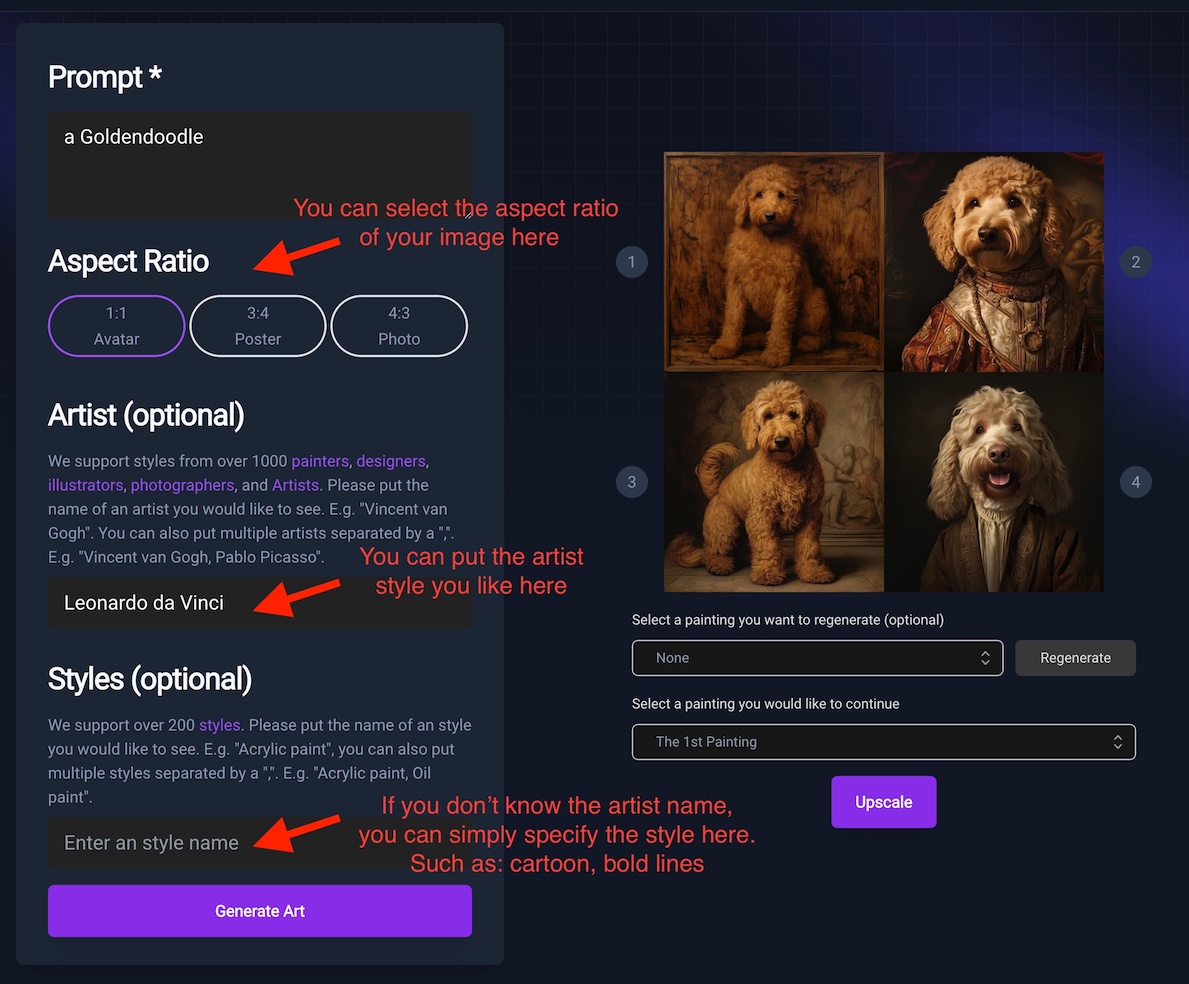
Refining and Upscaling Your Images
For each prompt you enter, the service will provide you with four image thumbnails. You have the option to choose the thumbnail that best aligns with your vision. Once you've made your selection, you can generate refinements based on the chosen thumbnail to get four new images that closely match your selected style.
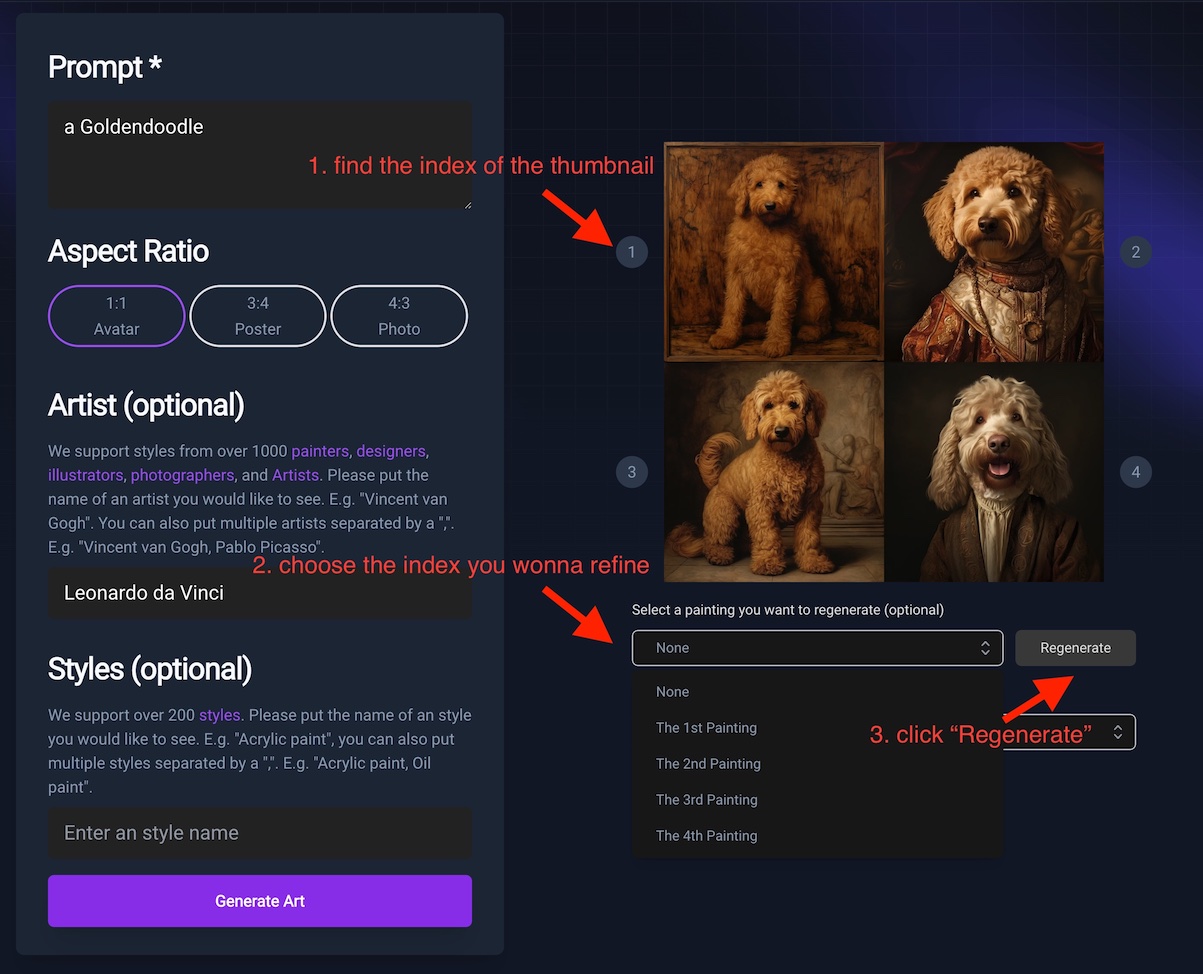
Once you're satisfied with the generated image, you can select the one you'd like to upscale. The service will then generate a high-resolution version of that image for you to download. This means you can take a smaller image and transform it into a larger, more detailed artwork.
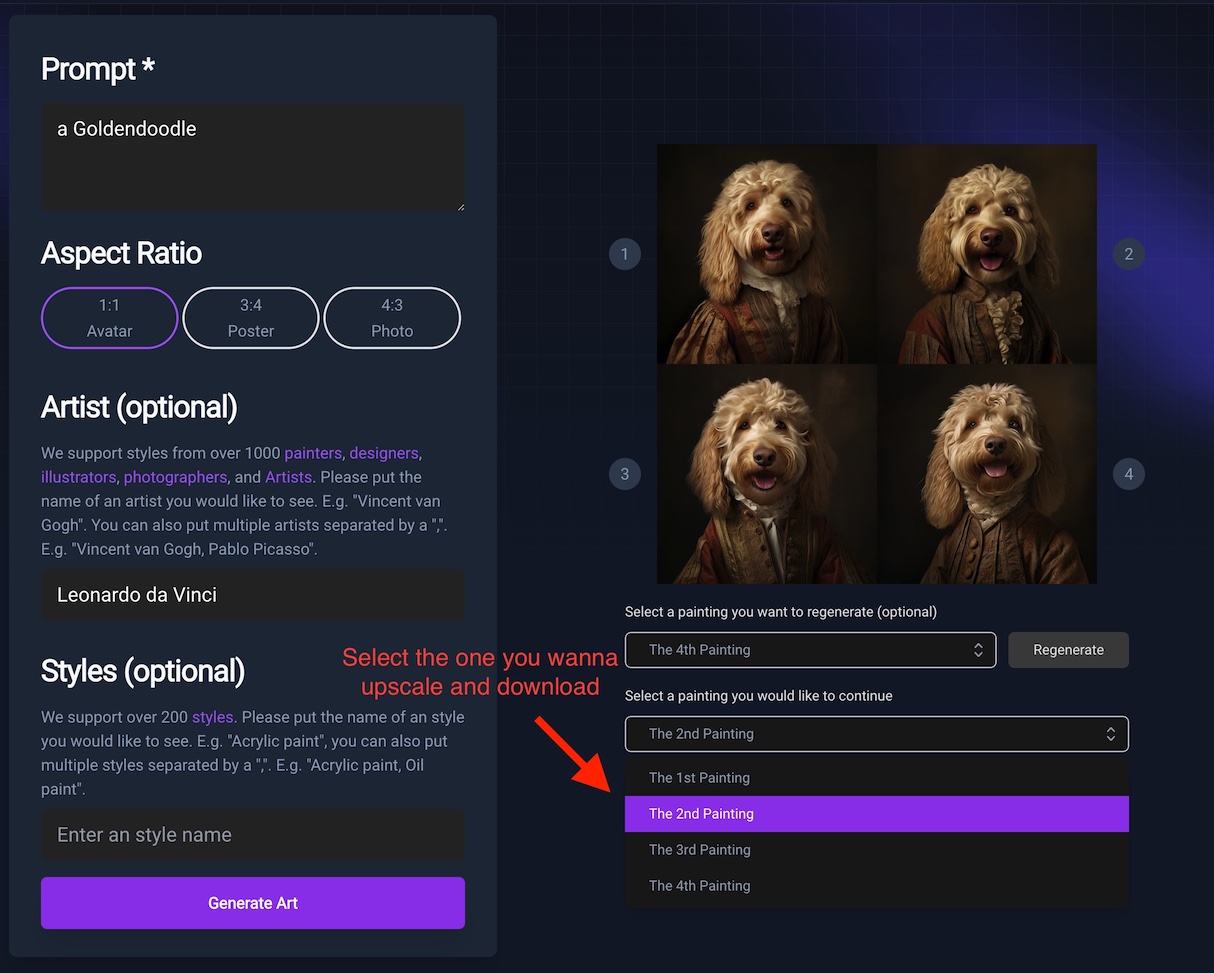
This feature allows you to fine-tune and enhance your images to meet your exact preferences, ensuring that you get the perfect results from Midjourney. So, feel free to experiment, refine, and upscale your artwork until it matches your creative vision.
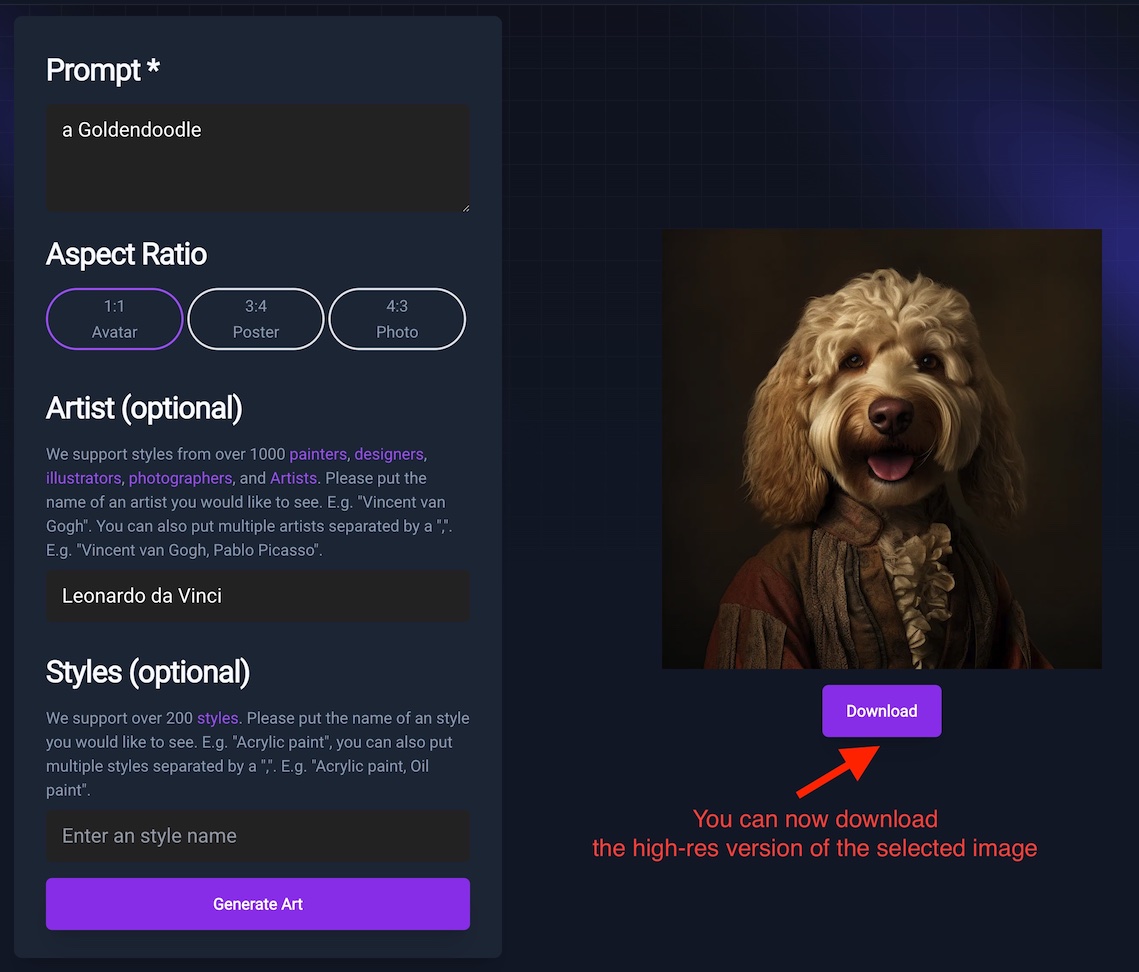
By following these tips, you can create amazing, personalized AI-generated artwork using Midjourney. Please give it a try in our web interface and let us know what you think!
Ready to try-out the API?
Don't limit your imagination.